Adata Spectrix D80

If you’re putting together an all-out workload rig, you’ll want the most flashy gear available—who doesn’t want a rig that lights up the home office and can provide you with fantastic gaming mobility? If this suits you, then the Adata Spectrix D80 is the RAM to get.
It’s not just available in frequencies up to 5,000MHz, but it’s also liquid-cooled, so there’s no need to worry about it overheating. So running Photoshop, games, and Adobe software is a piece of cake. The Adata Spectrix D80 will be the best RAM for high frequencies and RAM-hungry software in an RGB-lit cavern.
Corsair Dominator Platinum
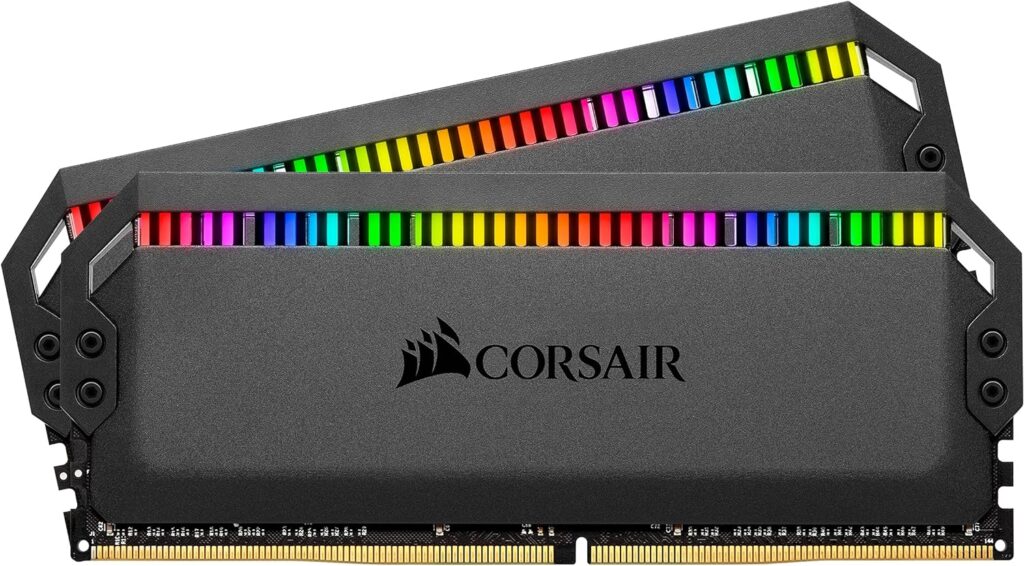
The Corsair’s Dominator Platinum is the highest-end memory for your graphic design devices. In terms of performance, Corsair’s Dominator Platinum memory has always been at the top of the list when it comes to getting the best of the best, if you don’t care about the price, of course.
It’s the same fastest high-end RAM we’ve come to know and love, with speeds up to 3,600 MHz, but the improved RGB makes the Corsair Dominator Platinum RGB the best RAM that can deliver speed and durability in the long run.
G.Skill Trident Z RGB Series

The Trident Z Series is some of the most excellent RAM available. Not only is it quick, but the top of each DIMM has a full-spectrum rainbow wave light bar that you can use to match your RGB lights throughout your system. It’s the ram stick that every graphic designer dreams of.
The Trident Z RGB DDR4 RAM boasts CAS latencies of between 14 and 19, which is fantastic enough, but with speeds up to 4,266, it’s virtually perfect performance and flashy style.
Regardless of your aesthetic, it’s difficult to argue that the G. Skill TridentZ RGB is the most excellent RGB RAM. Even for those who don’t need a ton of processing power. The Trident Z RGB is one of the best gaming RAMs aesthetic and performance-wise.
HyperX Predator DDR4 RGB 8GB 3600MHz

There are many graphic design software and apps, and the subscription doesn’t come cheap. Predator models are tuned for speed and extreme performance, with XMP profiles to further customize performance.
The Predator LPDDR4 series runs at CL9 to CL11 latencies and 1866MHz to 2666MHz speeds. LPDDR4 allows higher-density modules and requires less power than traditional DDR3. This RAM would be the best budget RAM for graphic designers in 2023.
Kingston FURY Beast RGB

With faster speeds and a more aggressive design, Kingston FURY Beast DDR4 RGB1 Capacity ranges from 8GB–32GB. Up to 2666MHz is supported by Intel XMP and AMD Ryzen. It syncs the RGB lighting with infrared technology.
The slim heat spreader cools the FURY Beast DDR4 RGB. Upgrade your Intel or AMD system with ease. This RAM would be best for graphic designers who stream and create content online.
Crucial Ballistix Sport LT

This ram would be my favorite overall. The Crucial Ballistix Sport LT is ideal for graphic designers to improve their systems. This RAM helps your processor run faster and more responsively. Ballistix Sport LT RAM from Crucial is designed for faster multitasking and running demanding applications.
Adobe software and other rendering tools would be a walk in the park. It can run smoothly with your AMD or Intel Processor as well.
Graphic Design RAM Requirements
Photoshop and Illustrator require at least 8GB of RAM, but if you don’t have that, you should have 16GB. Also, having 32GB of RAM will help you prepare for the next two to four years.
To use the essential functions of a graphic design program, you must meet the minimum requirements set by the software manufacturer. Sticking to the minimum requirements is not recommended if you want to design quickly and fluidly using all of the program’s tools, filters, and features.
These kinds of software applications are not just more comfortable to use; they can also improve the quality of the work that you produce.
Minimum RAM Requirements for Graphic Design
Since most computers will have a hard time being upgraded in the future, it is best to meet the minimum requirements, or even a little more if your budget allows. This will ensure years of comfortable work. It also isn’t worth much more. Also, other computer components, like the processor or graphics card, will become obsolete.
Even a computer that meets the minimum requirements today may have problems running current software, so you should be careful always to use up-to-date drivers and show your hardware manufacturer’s website. If you install a new operating system, check for compatibility and requirements (and follow their procedures ) even if your hardware is compatible with the more recent version.
Conclusion
As we will see, the performance of your computer and graphic design programs is not solely dependent on RAM. Other factors are also critical, such as hard disk space and processor speed, but you should be aware that the more RAM your computer has, the better it will perform graphic design programs.
Once you understand the fundamental differences between them, you will make better purchasing choices.